Had a client today having issues where the office was showing an error saying, contact administrator. When looking at the error under options I received an error saying The server drafts location you entered for offline editing is not valid.
When i looked under the options i discovered i could not edit the path.
After further research discovered that a registry key needs fixing, The fix is below.
Under the registry location HKEY_CURRENT_USER\Software\Microsoft\Office\Common\Offline\Options you will need to create a new string called Location.
Double click on location and add a path like C:\Users\admin\Documents\SharePoint Drafts
Enjoy!
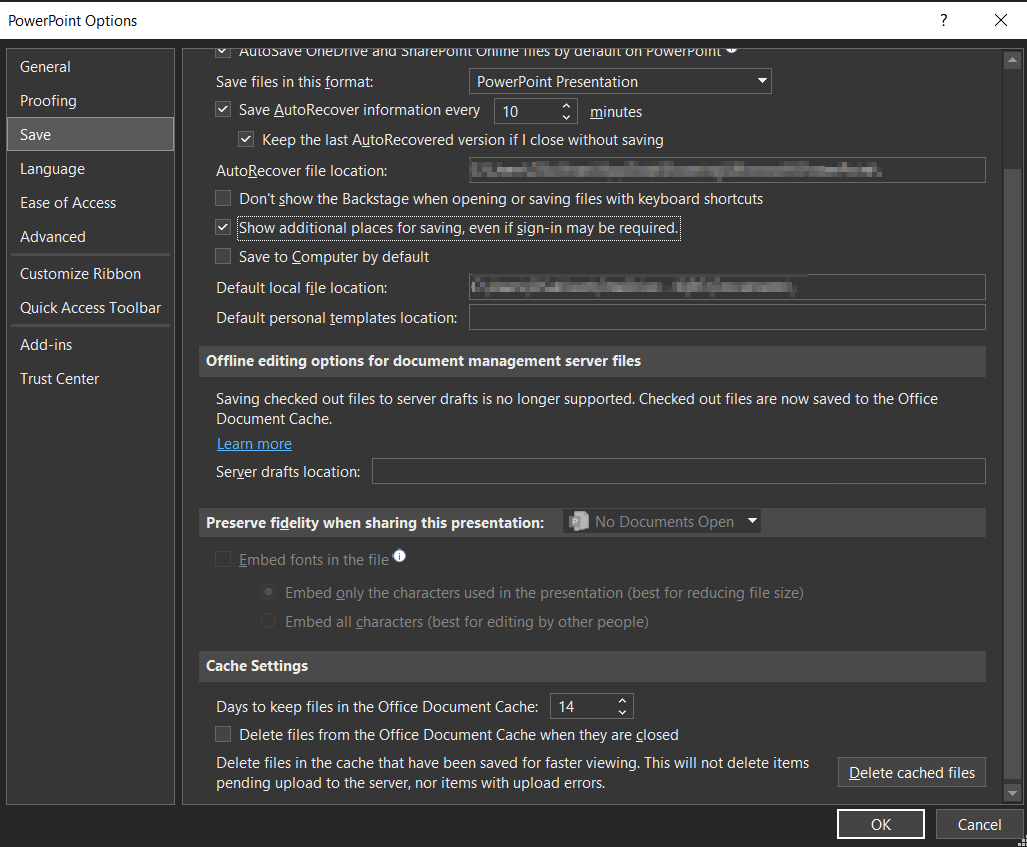
Finally. Thanks a lot!
Thanks alot it was really helpful for me!!
The Change of value needs to be a valid path, in the path “C:\Users\admin\Documents\SharePoint Drafts” Change admin to your user name. Worked for me