Quickly Connect to exchange console on Office 365
- Open PowerShell session as admin
- Store your required credentials in a variable
$Cred = Get-Credential- Enter credentials when prompted
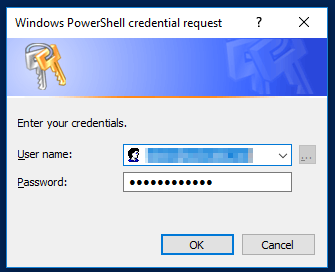
- Connect to Exchange online
$Session = New-PSSession -ConfigurationName Microsoft.Exchange -ConnectionUri https://outlook.office365.com/powershell-liveid/ -Credential $UserCredential -Authentication Basic -AllowRedirection- Import Session
Import-PSSession $Session -DisableNameCheckingDisk Connect after session
Import-PSSession $Session -DisableNameChecking