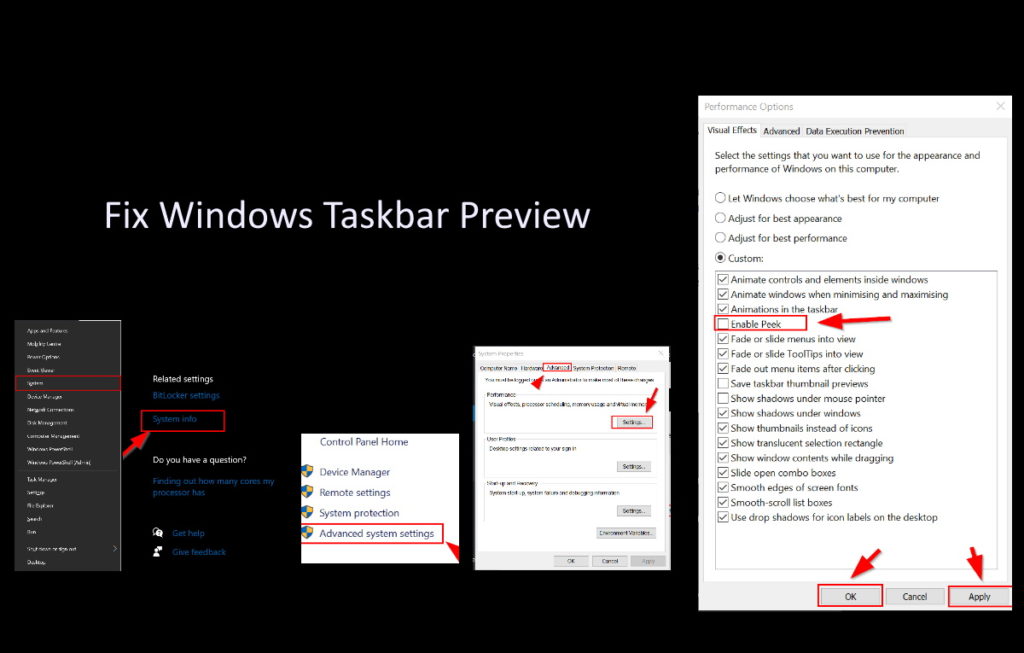Windows has a fantastic option to show thumbnail previews on a screen when hovering but this can cause issues if you are projecting to second screens as it can make them go back to the desktop.
To fix it, complete the below steps and sorry for the black screens i like my darkmode.
- Press Windows Key + X to open the shortcuts menu alternatively right click the windows button.
- Go to system
- On the right hand side choose “system info” from the bottom.
- Then choose Advanced System Settings
- In the Advanced Tab, find the Performance section and click on ‘Settings’
- In the visual effects tab Uncheck “Enable Peek“
- Click ‘Apply’ then ‘OK’.